All movies available here in all languages.
How to download movies from Telegram?, along with the basic requirement for downloading Telegram Movies is here. Please read this article to know about how to download any movies in Hindi from Telegram and what are the basic requirements for downloading movies in Telegram.
Why Prefer Telegram?
Telegram is a cloud-based online messenger app that became a favorite among the users because of its attractive stickers and also with utmost privacy and seamless sync. Here you go… The advantage of the application to store big files made it possible for the users to download movies and watch them leisurely.
Steps on How to Download Movies on Telegram?
Follow all the given steps to download Movies from Telegram. If you don’t have Telegram, don’t worry, you can directly download from website!
Step 1: Download ad blocking web browsers such as UC Browser or BRAVE Private Web Browser.
Tip: We recommend BRAVE Browser as it blocks ads and boosts download speed better than UC browser. It is essential because you cannot proceed in Chrome, Firefox or Safari as it will always show pop-ups.
Step 2: Open the App and search for “SkymoviesHD” or “Extramovies”.
Tip: SkymoviesHD allows you to download any movie in Hindi or English as per your choice and offers various quality movies with least amount of size (starting from 300 MB). You can get the latest movies within 24 hours of its release. Whereas Extramovies lets you download movies of big size (more than 3 GB) so it is not a good choice.
Step 3: After getting the results, Click the first link, written “SkymoviesHD.in”
Step 4: Search for your desired movie at the top.
*Note: The search bar is case sensitive so write carefully, or else scroll down to get the list and types of movies and then select. Here, I have searched for only “Spider Man”, and it showed me all the spider-man movies released till then.
Step 5: Select your movie from the various variants.
You can select any one as per your requirements such as download size, quality of movie, language, etc. For example, I have chosen the movie Spider Man: No Way Home (2021) 480p – Hindi Language – 500 MB Download Size
Step 6: Scroll down and click “Google Drive Direct Links”
Step 7: For Telegram Movie, click the link of HubCloud, https://hubdrive.in/file.......
*Note: You can directly download the movie from all the given links. It works with almost all links mentioned (tested). But if you are confined with Telegram, then go for HubDrive.in. A new page will be opened.
Step 8: Click “Direct Download [No Login]”
Step 9: At last, click “Download from Telegram” and continue to Telegram.
Step 10: Congratulations! After clicking ‘Start’, you will get your desired movie ready for download!
Now, hit the download button and the movie starts downloading. Well, you can enjoy and watch as the film is downloaded. If you want to save it to device, click the three dots and select “Save to downloads” and its done!
This movie can be accessible from Internal Storage > Downloads > Telegram > {Movie}
Conclusion
Downloading movies and videos from Telegram or website is a very easy process, you can easily download any files from Telegram by just finding it from SkymoviesHD.
You can also download all latest movies by joining various Telegram Movies Channels, once you join these channels you will receive the regular updates for all new movies with their download links.
If you find any difficulty in downloading any movies from Telegram you may easily connect with us via comments, we will surely help you to overcome the problem.
:)

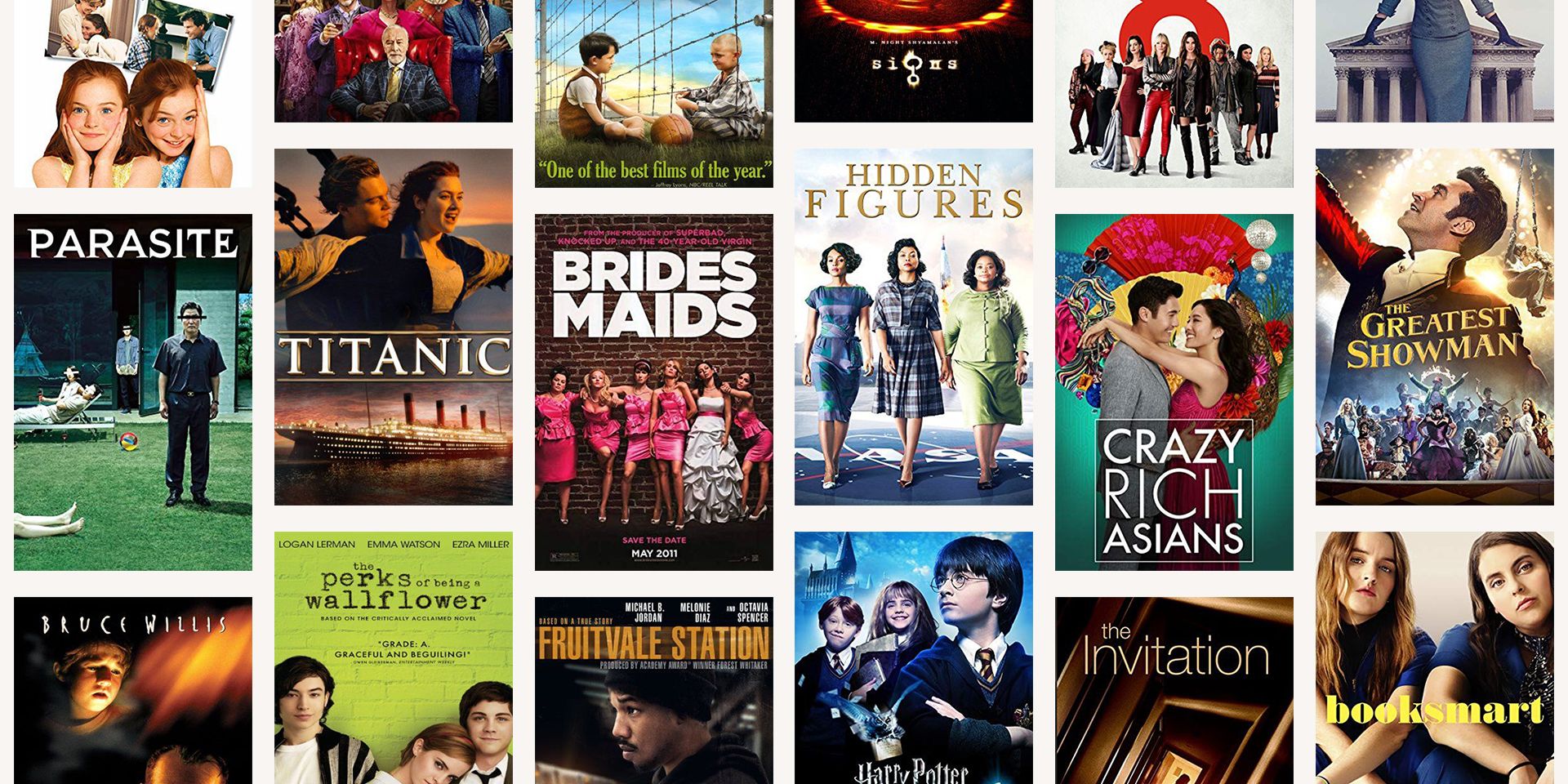

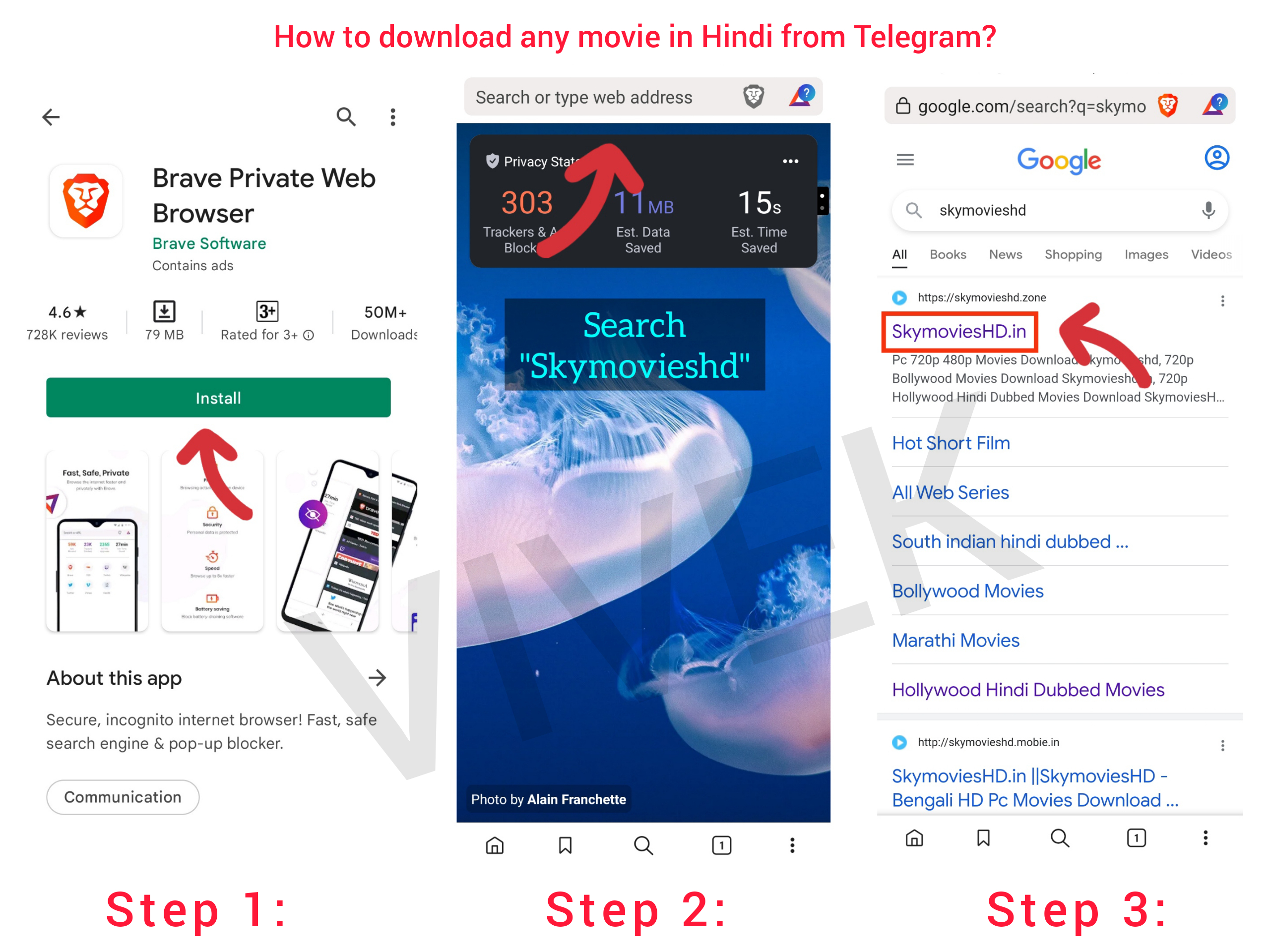














2 Comments
👍👍
ReplyDeleteThank You for showing your interest. Please visit our website to learn more of such kind.
Delete